Oracle Database Integration
Prerequisites
- Infrastructure Agent
v1.6.1+installed on the host that will collect metrics. See the Installation Guide. - Oracle Database
v10.2+. - A database user with read permissions on the views listed in Step 1 below (no superuser required).
Tip (connectivity): Oracle’s listener typically runs on TCP 1521; many connections use EZCONNECT syntax //host[:port]/service_name.
Setup
1 Grant Permissions
Grant the minimum read access needed for this integration:
GRANT SELECT ON V_$SESSION TO <username>;
GRANT SELECT ON V_$SYSSTAT TO <username>;
GRANT SELECT ON V_$RESOURCE_LIMIT TO <username>;
GRANT SELECT ON DBA_TABLESPACES TO <username>;
GRANT SELECT ON DBA_DATA_FILES TO <username>;Here,
V$SESSIONshows current sessions;V$RESOURCE_LIMITexposes resource usage vs limits.
Quick verify (from the Agent host):
# Using SQL*Plus or SQLcl with EZCONNECT
sqlplus <username>/<password>@//<db-host>:1521/<service_name> @- <<'SQL'
SELECT 1 FROM dual;
SELECT COUNT(*) FROM v$session;
SELECT resource_name, current_utilization, limit_value FROM v$resource_limit FETCH FIRST 5 ROWS ONLY;
SQLHere,
- Expect 1 from the health check, session count > 0, and a small sample from
v$resource_limit.
2 Access Integrations
In Middleware, go to Installations → All Integrations → Oracle and start the connection flow.
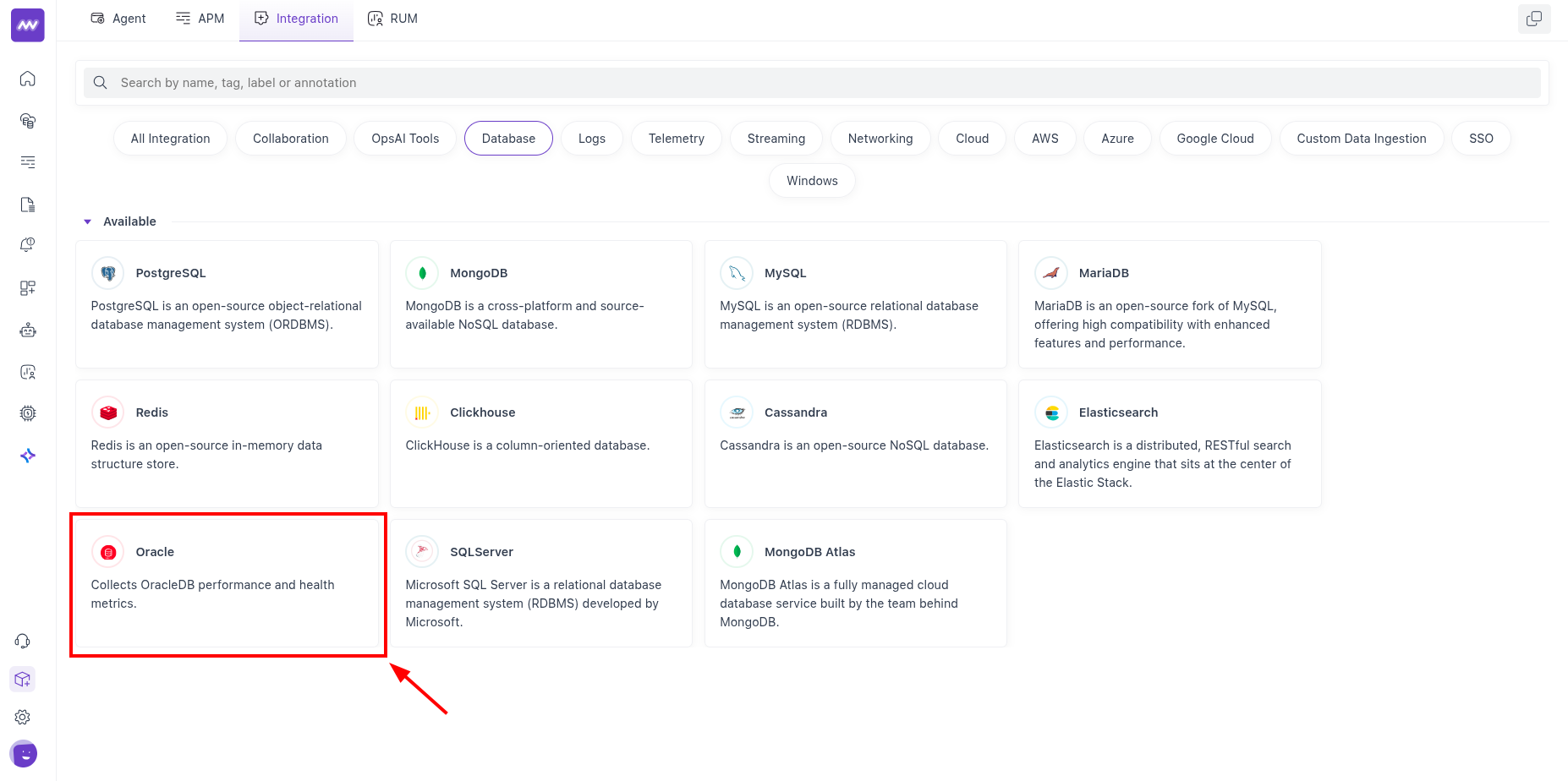
3 Enable Oracle Integration
Click Add Host and fill out your Oracle configuration details.
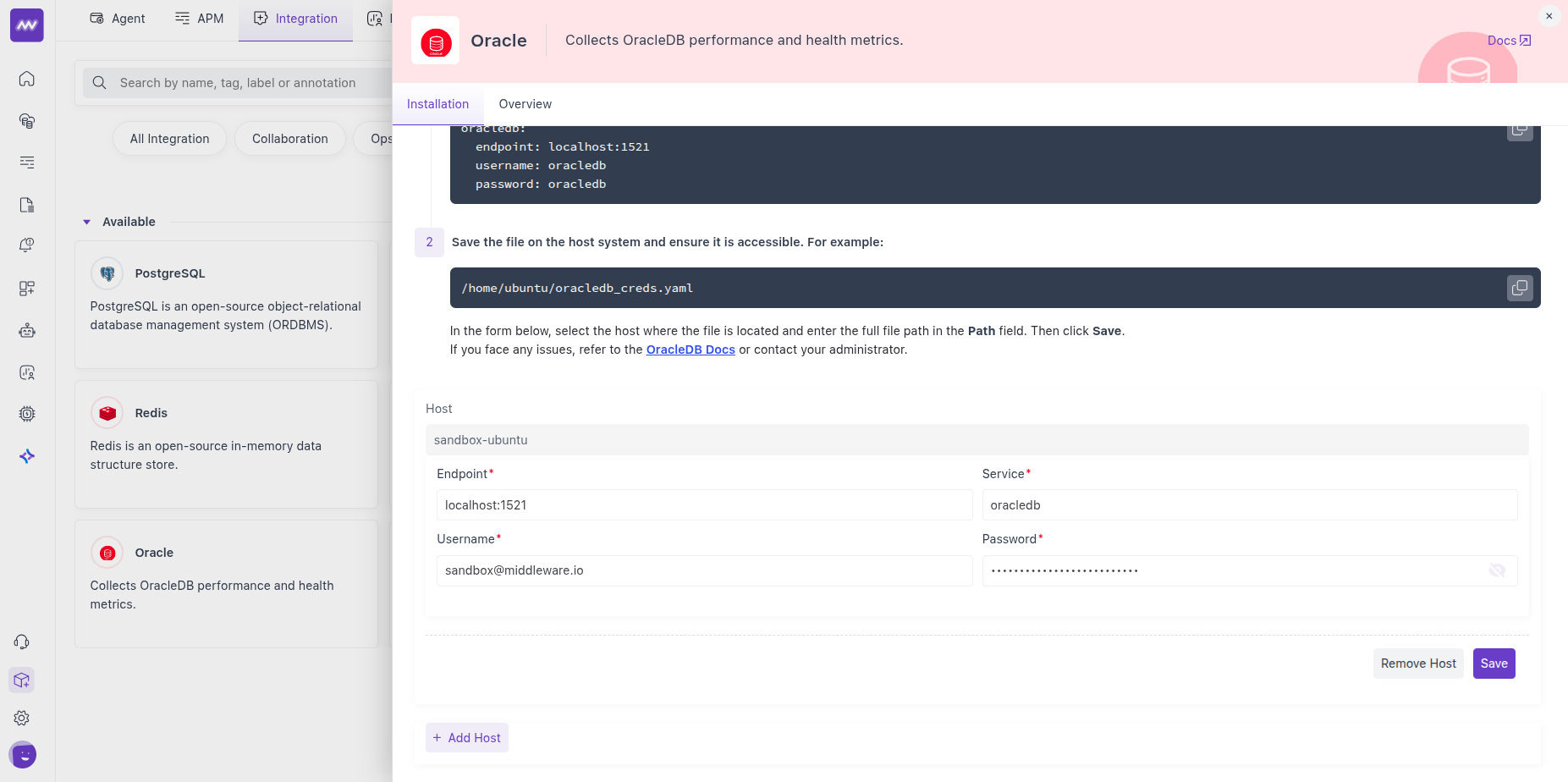
Here,
endpoint:host:portused to connect (e.g., db01.acme.local:1521).service: Oracle service name the agent connects to (e.g., orclpdb1).username: Oracle user granted in Step 1.password: Password for that user (special characters supported).
Connection strings typically resolve to //host:port/service_name under the hood (EZCONNECT). Default listener port is often 1521.
Visualize Your Data
Default Oracle Dashboard
Open Dashboard Builder → Oracle (Default) to explore prebuilt charts (sessions, processes, transactions, tablespace usage, CPU time, parses).
Create Oracle Widget
In any dashboard, choose Add New Widget → Oracle and select metrics (e.g., oracledb.sessions.usage, oracledb.tablespace_size.usage, oracledb.hard_parses).
Metrics Collected
| Metric | Description |
|---|---|
oracledb.cpu_time | Cumulative CPU time (in seconds) |
oracledb.enqueue_deadlocks | Total number of deadlocks between table or row locks in different sessions |
oracledb.exchange_deadlocks | Number of times that a process detected a potential deadlock when exchanging two buffers |
oracledb.executions | Total number of calls (user and recursive) that executed SQL statements |
oracledb.logical_reads | Number of logical reads |
oracledb.hard_parses | Number of hard parses |
oracledb.parse_calls | Total number of parse calls |
oracledb.pga_memory | Session PGA (Program Global Area) memory |
oracledb.physical_reads | Number of physical reads |
oracledb.user_commits | Number of user commits |
oracledb.user_rollbacks | Number of times users manually issue a ROLLBACK statement or an error occurs during a user's transaction |
oracledb.sessions.usage | Count of active sessions |
oracledb.processes.usage | Current count of active processes |
oracledb.processes.limit | Maximum limit of active processes, -1 if unlimited |
oracledb.sessions.limit | Maximum limit of active sessions, -1 if unlimited |
oracledb.enqueue_locks.usage | Current count of active enqueue locks |
oracledb.enqueue_locks.limit | Maximum limit of active enqueue locks, -1 if unlimited |
oracledb.dml_locks.usage | Current count of active DML (Data Manipulation Language) locks |
oracledb.dml_locks.limit | Maximum limit of active DML (Data Manipulation Language) locks, -1 if unlimited |
oracledb.enqueue_resources.usage | Current count of active enqueue resources |
oracledb.enqueue_resources.limit | Maximum limit of active enqueue resources, -1 if unlimited |
oracledb.transactions.usage | Current count of active transactions |
oracledb.transactions.limit | Maximum limit of active transactions, -1 if unlimited |
oracledb.tablespace_size.limit | Maximum size of tablespace in bytes, -1 if unlimited |
oracledb.tablespace_size.usage | Used tablespace in bytes |
oracledb.db_block_gets | Number of times a current block was requested from the buffer cache (Disabled) |
oracledb.consistent_gets | Number of times a consistent read was requested for a block from the buffer cache (Disabled) |
Troubleshooting
Integration menu not visible:
- Your account likely lacks Installation permissions. Ask an admin to enable it for your role.
Can’t connect from the Agent host:
- Test the listener and service with SQL*Plus/SQLcl:
sqlplus <user>/<pass>@//<db-host>:1521/<service_name> @- <<'SQL' SELECT 1 FROM dual; SQL - If this fails, check DNS/firewall/security groups and confirm the correct port and service name. Listener port is commonly 1521 unless your DBA configured a different port.
ORA-01017 / authentication errors:
- Re-check the username/password and that the user exists in the target DB/service. Try connecting locally on the DB host to rule out network/NAT issues.
Missing rights when reading views: If queries against v$session, v$sysstat, v$resource_limit, dba_tablespaces, or dba_data_files fail with permission errors, re-apply the GRANT SELECT statements from Step 1 and test again:
SELECT COUNT(*) FROM v$session;
SELECT resource_name, current_utilization, limit_value FROM v$resource_limit;(These views are the data sources for sessions/limits.)
Only some instances show data (RAC / multiple databases):
- Ensure each target (host:port/service) you want monitored is configured. Metrics are collected per instance/service, not cluster-wide by default.
Port or service changed by DBA:
- If the listener was moved from 1521, update endpoint and re-test. With EZCONNECT, the format is
//host:port/service_name.
Need assistance or want to learn more about Middleware? Contact our support team at [email protected] or join our Slack channel.