Deno
| Traces | Metrics | App Logs | Custom Logs | Profiling |
|---|---|---|---|---|
| ✅ | ✖ | ✖ | ✅ | ✖ |
Prerequisites
Deno 1.41.2+. Check using:
deno --version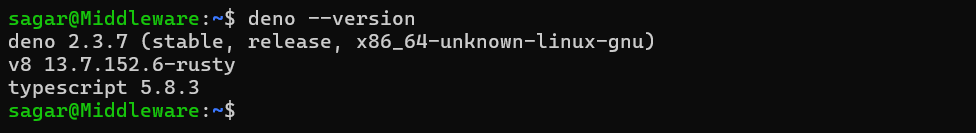
If you choose Host-based mode, ensure the Middleware Host Agent is running and reachable from your app (see Host Agent install). In containers, set
MW_AGENT_SERVICEto route traffic to the agent:- Docker:
MW_AGENT_SERVICE=172.17.0.1(default bridge gateway). - Kubernetes:
MW_AGENT_SERVICE=mw-service.mw-agent-ns.svc.cluster.local.
- Docker:
Choose your deployment
- With Host Agent (same VM/pod as your app) → send OTLP to the local agent (
http://localhost:9320). - Serverless (no agent) → send directly to Middleware ingest (
https://<ACCOUNT-UID>.middleware.io:443).
1 Import the SDK and HTTP server
Add these imports at the top of your entry file (e.g., index.ts).
// index.ts
import { serve } from "https://deno.land/[email protected]/http/server.ts";
import { track, httpTracer, info, warn, error, debug } from "https://deno.land/x/[email protected]/mod.ts";2 Initialize tracing
Initialize once at startup. For host-based setups, send OTLP to the local Host Agent.
// index.ts
track({
serviceName: "{APM-SERVICE-NAME}",
target: "http://localhost:9320", // Host Agent OTLP HTTP endpoint
accessToken: "<MW_API_KEY>",
});(The track(...) API mirrors the Middleware Deno doc; using a local collector is standard in host-based installs.)
3 Add a request handler
Define how your server responds to incoming HTTP requests with the following function:
// index.ts
function handler(_req: Request): Response {
const data = { message: "Hello world!" };
return new Response(JSON.stringify(data), { headers: { "Content-Type": "application/json" } });
}4 Start the server with tracing
Wrap the handler so incoming requests become spans; run with network permissions:
// index.ts
await serve(httpTracer(handler));
deno run --allow-net index.ts(Deno blocks network access by default; --allow-net grants it.)
5 (Optional) Send custom logs
Wrap the handler so incoming requests become spans; run with network permissions:
Emit structured logs that correlate with the active trace:
info("Sample Info Log");
warn("Sample Warning Log");
error("Sample Error Log");
debug("Sample Debug Log");(Logging helpers are part of the same Deno SDK.)
Everything else stays the same. Only change the target to send data straight to the Middleware’s serverless ingest:
// Only the target differs for serverless:
track({
serviceName: "{APM-SERVICE-NAME}",
target: "https://<MW_UID>.middleware.io:443",
accessToken: "<MW_API_KEY>",
});On platforms like Deno Deploy, you don’t manage the HTTP process flags locally; you’ll still run with --allow-net for testing.
Environment variables
| Key/Option | Purpose | Example |
|---|---|---|
MW_AGENT_SERVICE | In containers, routes app → Host Agent | 172.17.0.1 (Docker) / mw-service.mw-agent-ns.svc.cluster.local (K8s). |
serviceName (SDK option) | Logical service name in APM | orders-deno. |
target (SDK option) | OTLP endpoint | http://localhost:9320 (Host) or https://{ACCOUNT-UID}.middleware.io:443 (Serverless). |
accessToken (SDK option) | Middleware API key | <MW_API_KEY>. |
--allow-net (CLI) | Network permission for local runs | deno run --allow-net index.ts. |
Troubleshooting
- No traces/logs: Ensure
track({...})runs before requests and that you start viaserve(httpTracer(handler)). In Host mode, confirm the Host Agent is running and the app can reach it (setMW_AGENT_SERVICEcorrectly in Docker/K8s). - Permission errors: Deno blocks the network by default. Run with
--allow-net(you can scope it to specific hosts). - Imports drift: Pin remote module versions or use an import map in
deno.jsonto centralize and lock dependencies.
Need assistance or want to learn more about Middleware? Contact our support team at [email protected] or join our Slack channel.