Linux
The Infrastructure Agent (Infra Agent) collects host-level metrics, logs, and traces from your Linux machines and securely ships them to your Middleware account. This guide covers installation on both Debian-based and RPM-based distributions using our install scripts.
Prerequisites
- System Requirements
- CPU architectures: x86_64 and ARM
- Memory: ≥ 1 GB (agent uses ~200 MB)
- Tools: curl or wget installed on the host
- Supported Distributions
- DEB-based: Ubuntu, Debian
- RPM-based: Red Hat, CentOS, Fedora, SUSE, Rocky Linux, Oracle Linux, Amazon Linux
- Other DEB/RPM distros may work but aren’t officially tested.
- AWS Instances
- Use the RPM script on Red Hat or Amazon Linux instances.
Proxy users: If your host requires a proxy, set HTTP_PROXY and HTTPS_PROXY (and lowercase variants) before running the install script.
Installation
DEB-Based Distributions (Ubuntu, Debian)
RPM-Based Distributions (Red Hat, Amazon Linux, CentOS, Fedora, etc.)
1 Run the Installer:
MW_API_KEY="<MW_API_KEY>" \
MW_TARGET="https://<MW_UID>.middleware.io:443" \
bash -c "$(curl -L https://install.middleware.io/scripts/deb-install.sh)"2 (Optional) Add host tags:
MW_HOST_TAGS="env:prod,role:web" \
MW_API_KEY="<MW_API_KEY>" \
MW_TARGET="https://<MW_UID>.middleware.io:443" \
bash -c "$(curl -L https://install.middleware.io/scripts/deb-install.sh)"3 Verify installation
sudo systemctl status mw-agent
sudo journalctl -u mw-agent -f # stream live logs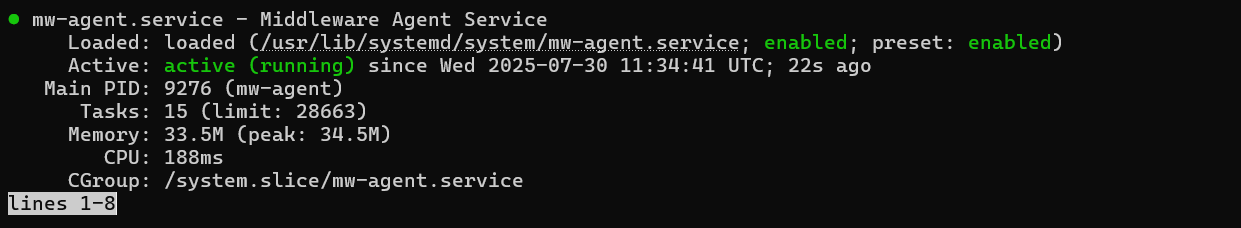
1 Run the Installer:
MW_API_KEY="<MW_API_KEY>" \
MW_TARGET="https://<MW_UID>.middleware.io:443" \
bash -c "$(curl -L https://install.middleware.io/scripts/rpm-install.sh)"2 (Optional) Add host tags:
MW_HOST_TAGS="env:prod,role:web" \
MW_API_KEY="<MW_API_KEY>" \
MW_TARGET="https://<MW_UID>.middleware.io:443" \
bash -c "$(curl -L https://install.middleware.io/scripts/rpm-install.sh)"3 Verify installation
sudo systemctl status mw-agent
sudo journalctl -u mw-agent -f # stream live logsService Management
Control the mw-agent service via systemd:
| Command | Description |
|---|---|
sudo systemctl start mw-agent | Start the agent |
sudo systemctl stop mw-agent | Stop the agent |
sudo systemctl restart mw-agent | Restart the agent |
sudo systemctl status mw-agent | Check agent status |
sudo journalctl -u mw-agent -f | Stream live agent logs |
Metrics Visibility
Once installed, host metrics will appear under Infrastructure → Hosts in the Middleware UI within a few minutes. If no data shows up:
- Confirm network connectivity to
https://<YOUR_UID>.middleware.io:443. - Ensure only one Infra Agent is running per host.
- Check agent logs for errors in
/var/log/mw-agent/mw-agent.logor viajournalctl.
Troubleshooting
- Multiple agents: Running more than one agent on the same host can cause data conflicts.
- Proxy issues: Verify proxy environment variables if your host sits behind a corporate proxy.
- Permission errors: Ensure you run install commands with sufficient privileges (use
sudowhere necessary).
Uninstall
DEB-Based
RPM-Based
bash -c "$(curl -L https://install.middleware.io/scripts/deb-uninstall.sh)"bash -c "$(curl -L https://install.middleware.io/scripts/rpm-uninstall.sh)"Need assistance or want to learn more about Middleware? Contact our support team at [email protected] or join our Slack channel.