Infrastructure Monitoring
The Infrastructure View offers a high-level overview of your infrastructure, while leveraging the drilldown feature to dig into each section further. It is divided into three distinct components, each tailored for specific infrastructure management needs:
Individual Hosts
This section focuses on providing detailed insights into the underlying infrastructure without abstractions introduced by orchestration tools like Kubernetes. Key views include:
- Hosts: Comprehensive information about individual servers or virtual machines.
- Containers: Metrics and details about containerized applications.
- Processes: Drilldown capabilities to analyze running processes on specific hosts.
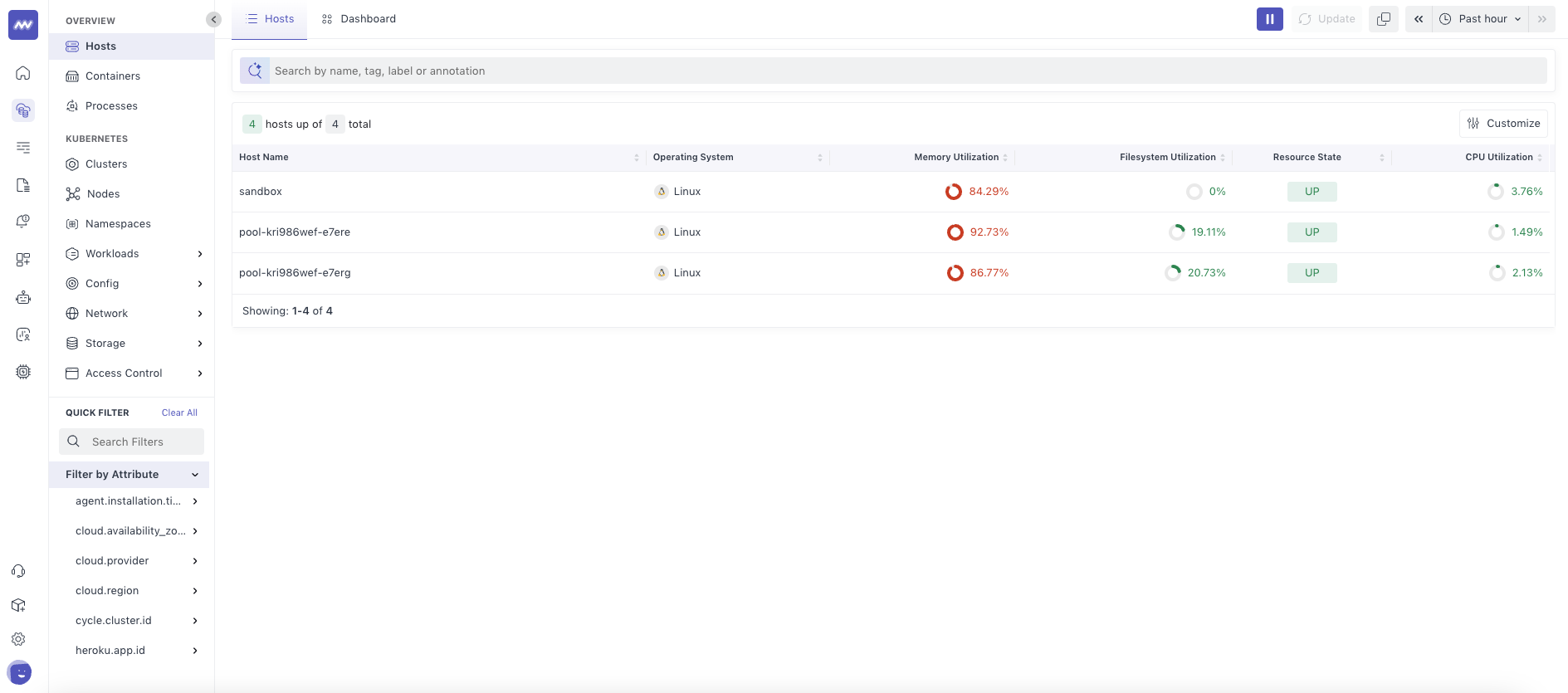
Kubernetes
This section is a dedicated view for Kubernetes environments, offering an organized and user-friendly interface for managing Kubernetes-specific abstractions. Key views include:
- Clusters
- Nodes
- Namespaces
- Workloads
- Config
- Network
- Storage
- Access Control
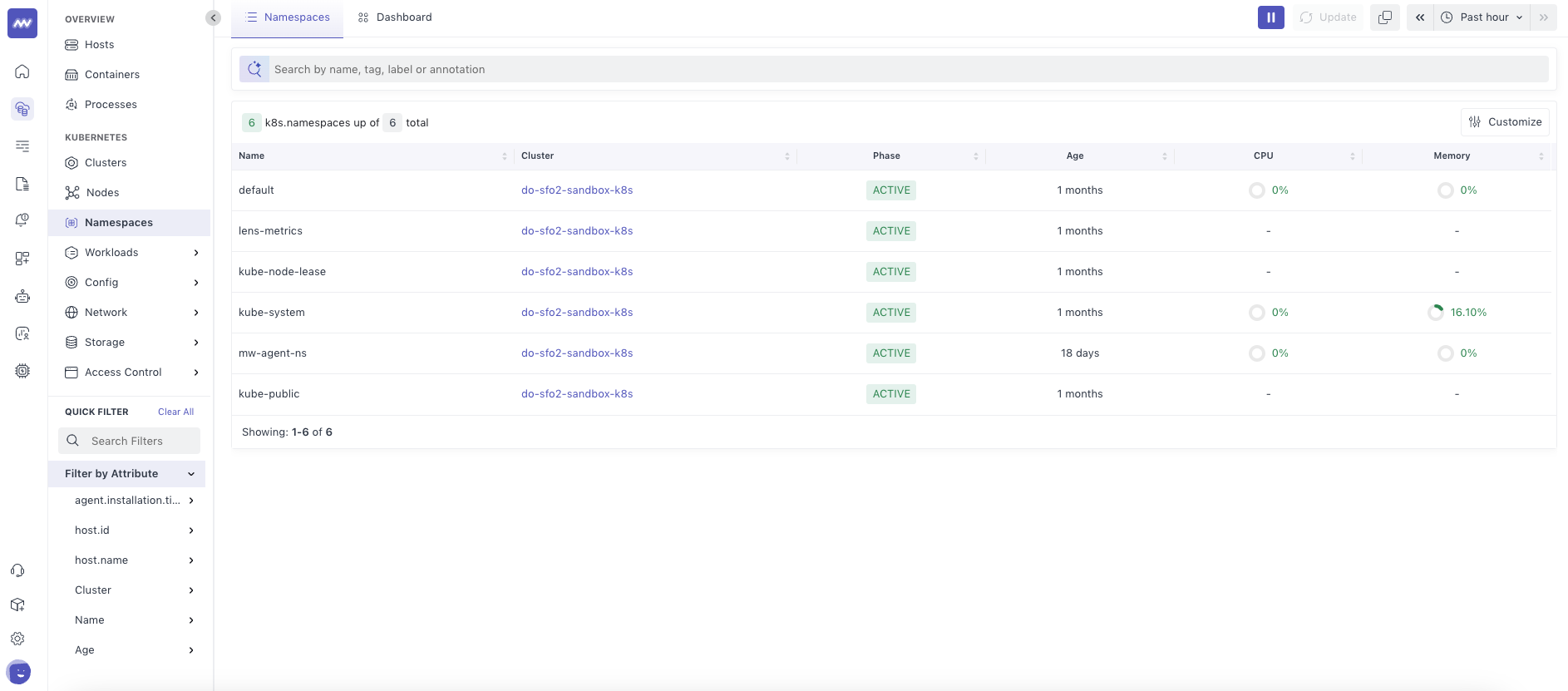
Quick Filter
The Quick Filter enables users to filter and refine the current view based on various attributes.
Attribute-based Filtering: Narrow down the view using predefined attributes (e.g., status, region, application type). Real-time Updates: Instantly reflect the filtered results within the infrastructure view. By combining these components, the Infrastructure View provides both a broad understanding and granular insights into your infrastructure, ensuring efficient monitoring and troubleshooting.
Next Steps
- Intro to APM
- How to Create Alerts
- Dashboard Basics & Customization
- Custom Telemetry Ingestion
- Getting Started With Real User Monitoring (RUM)
Need assistance or want to learn more about Middleware? Contact our support team at [email protected] or join our Slack channel.